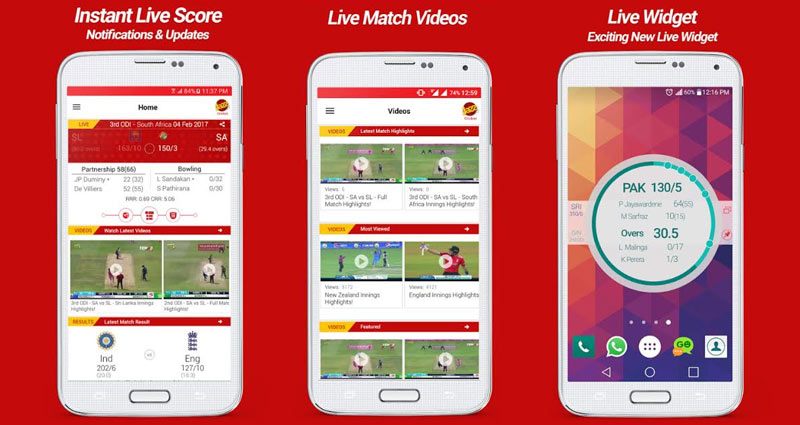
Cricket fever stays throughout the year, thousands of people tune into their television sets and put on sports channels to watch the game, but not everytime or anywhere can that be the option. For times like these, you have to rely on your smartphone to stay up to date with the score. How will you do that when you are at work or at a party? The best way to follow cricket during those times is by using your smartphone.
So here we list down the best cricket application for Android right now.
Worth Reading: How to Root Android Phones and Tablets
Best live Cricket Score and Live Update Apps for Android:
- Cricbuzz
- ESPNCricinfo – Live Cricket Scores, News & Videos
- Cricbuzz – In Indian Languages
- Cricket Exchange Live
- Cricket Live Line
1. Cricbuzz
Cricbuzz is the most helpful and loved site and app out there to follow live cricket and everything else related to cricket. They use your location to curate their content and show you the most relevant content on some sections of the app eg- matches, videos, news etc on the home screen. Get superfast score and commentary, highly engaging and entertaining ball by ball commentary. You can also get notifications for live matches and breaking news.
Extensive coverage of all international cricket IPL, BBL, CPL, Natwest T20 blast and tons of domestic coverage too.
Main Features:
- Live score updates.
- Analysis by Harsha Bhogle.
- Scores widget.
2. ESPNCricinfo
With the news, ESPNCricinfo gets you your personalized cricket ex[eriences. Get fast live scores, news, video, alerts, and analysis. Global coverage of all international cricket, country championships, Ranji trophy, Sheffield shield and many other cricket leagues too. this version is also optimized to perform on slow network connections.
Main Features:
- Cricket videos and news.
- Live scores and ball by ball commentary.
- Clean interface.
3. Cricbuzz- in all Indian languages
Cricbuzz the number one app for cricket updates brings you cricket now in Hindi, Tamil, Kannada, Telugu, Marathi, and Bengali. The app brings you over by over commentary and coverage of all international cricket matches and major domestic tournaments from across the globe in regional languages. The app provides you information about squads, playing XI, Umpires, Venues and all the information you need about ongoing matches. It also reminds you of the upcoming games, the result of recent matches and player profiles.
Main Features:
- Updates on all regional games.
- Player profiles.
- Venue details.
4. Cricket Exchange Live
Cricket exchange provides you with fast cricket with accurate adds and session and everything that keeps you in touch with cricket. All international, league, women, ODI, T20 and test matches covered with ICC rankings and polls.
It gives you complete information about the live match with current form and squads also filled with a full detailed scorecard.
Main Features:
- Upcoming and recent matches details.
- Videos with pre-match reports.
- Categorized ICC rankings.
5. Cricket Live Line
Line cricket gives you minute by minute updates with voice commentary which are faster than any other media. It’s fast and accurate with upcoming schedules, recent results, upcoming matches polls and with the latest news feed. It has the best UI compared to other application, much faster score update than any other app.
Main Features:
- Market and session.
- Live scorecards.
- Latest news feed.
- Season explorer.
Comment down below if we have missed any applications also you can comment any post or tutorials that you need.
Jihosoft Android Data Recovery is the most powerful and professional data recovery software for Android that can restore deleted or lost contacts, photos, videos, audios, SMS, call logs, WhatsApp chat, Viber messages from any Android devices due to accidental deletion, virus attack, formatting. It supports all popular Android smartphones and tablets like Samsung, HTC, LG, Huawei, Motorola, Nexus, etc. In the meantime, you will be guided step by step if you never used this kind of tool before.
Best Samsung Data Recovery Software:
Easily Recover Deleted/Lost Photos, Messages, Contacts, Call Logs, WhatsApp,
Musics, Videos etc. from All Samsung Devices
Easily Recover Deleted/Lost Photos, Messages, Contacts, Call Logs, WhatsApp,
Musics, Videos etc. from All Samsung Devices
Must Check Out Posts:
Comments
Post a Comment