
Our smartphones are becoming more than just communication devices. They have rapidly become a hub of creativity which people consume effortlessly – be it on the train or during a break at the office. Smartphones send and receive calls, messages, and other notifications along with dispersing sound while consuming media like songs or Netflix. Premium devices such as Samsung S10, the iPhone XS Max, etc. have good stereo speakers which have set the bar and somewhat made the Bluetooth speakers redundant. But many of us don’t use premium devices, which aren’t loud enough so boosting the volume without damaging the paltry speakers is quite difficult.
Well, Google Play Store has an app for everything, literally! So, we scoured the Play Store for perfect volume boosters that will add a sense of luxury to your phone’s sound whether you are watching movies, television and listening to music and podcasts. Volume boosters, as the name suggests, helps your Android device boost the volume of the media you are playing which also equalizes the sound so that the boosting doesn’t sound too loud and too noisy. Dive into this listicle of the 10 best volume booster apps that will enhance your audio experience on your Android smartphone.
10 Best Volume Booster Apps for Android
1. Volume Booster GOODEV
2. Equalizer
3. Precise Volume (+EQ/Booster)
4. MP3 Volume Boost Gain Loud
5. Music Equalizer – Bass Booster & Volume Booster
6. Volume Booster Pro
7. Boom: Music Player with 3D Surround Sound and EQ
8. VLC for Android
9. Equalizer FX
10. MX Player
2. Equalizer
3. Precise Volume (+EQ/Booster)
4. MP3 Volume Boost Gain Loud
5. Music Equalizer – Bass Booster & Volume Booster
6. Volume Booster Pro
7. Boom: Music Player with 3D Surround Sound and EQ
8. VLC for Android
9. Equalizer FX
10. MX Player
1. Volume Booster GOODEV
Volume Booster by GOODEV is a small and simplified volume booster app for Android. You can use this app to boost the volume if you are listening to music, audiobooks, movies, etc. The app works perfectly well but your smartphone should have Android 4.4 or higher. There’s a notification icon which lets you launch the app pronto. A neat feature of this app is the booster slider, which amplifies the volume by 60% which can be extended further in the settings panel. Try out this app by downloading it from the link given below.
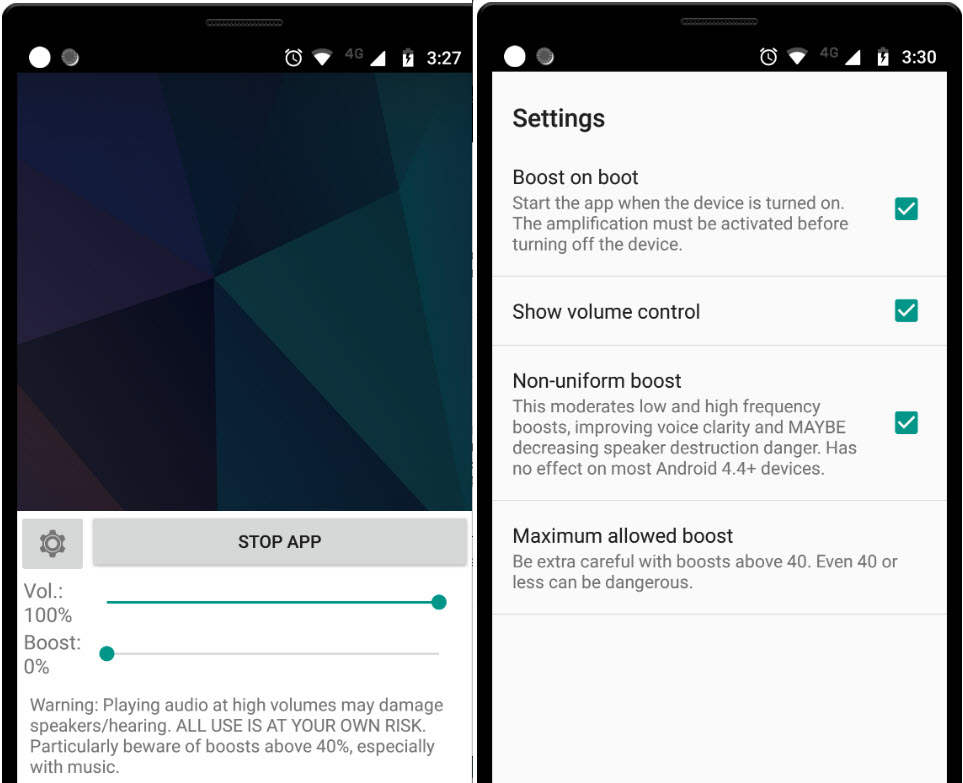
Main Features:
- Comfiortable notification icon.
- Vast options in settings.
- Single boost slider.
2. Equalizer
Get your ears and brains blown (literally, if you will overuse it) using Equalizer. The app improves your phone’s audio quality by adjusting the sound effect levels. You can apply some presets based on music genres or create your own for an optimal audio experience. Equalizer gives the users access to 11 stock presets with 5 band-level equalizer controller. Users can configure all of this in the plush widget, which gives the full control over your audio. If you are using a stock music player, fret not, as the app will deftly integrate with it. Equalizer supports both, Bluetooth A2DP headsets and wired headphones. So, download this app from the link below and
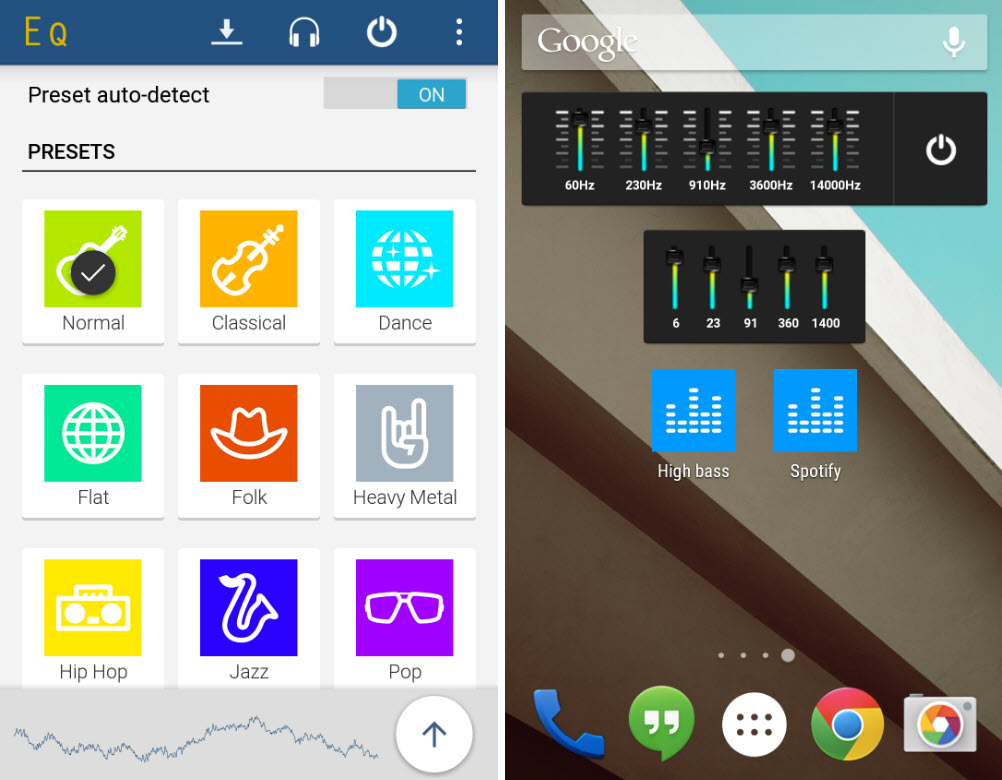
Main Features:
- Stock presets.
- Backup & Restore options.
- Configurable widget.
- Stock music player integration.
3. Precise Volume (+EQ/Booster)
As the name implies, Precise Volume will hit the sweet spot between too loud and not loud enough. The app overrides Android’s default 15 volume limit, giving you a doorway to 100 different volume levels. There a plethora of settings that you can tweak according to your taste. People using a headphone will have a volume-limiting feature to protect the ears. The app has a Bass Booster, which is unparalleled. There are additional features in the PRO version that you should definitely consider. It includes an audio curve feature to quickly change the volume, a max volume option which lets you choose between 0 and 1,000,000! Precise Volume might damage your ears but not the eyes as it comes with a dark mode. So, download this app take control of your music.
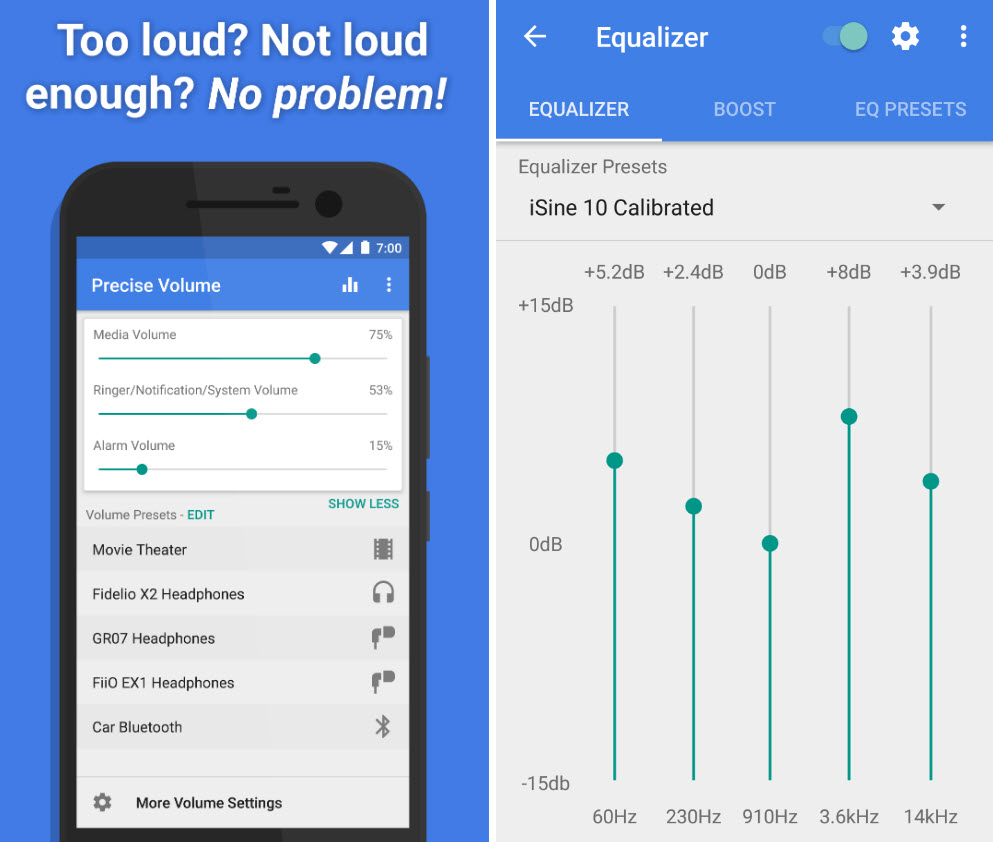
Main Features:
- A plethora of settings.
- Custom volume presets.
- Intuitive equalizer.
- Customize voume rockers.
4. MP3 Volume Boost Gain Loud
Audiophiles, this is an ideal application for you! MP3 Volume Boost Gain Loud by Alpha Lab is an interesting approach, which amalgamates the technicality of audio with sound experience. This app gives you a variety of audio codecs like mp3 , mp2 , wma , ra , ogg , aac , ac3 , wav , flac , aif , ogg which you can search in the app to boost. The audio can be played in background as well. Overall, the app is well built and has a nice material design to it. Download MP3 Volume Boost Gain Loud and give your sound a rhythm.
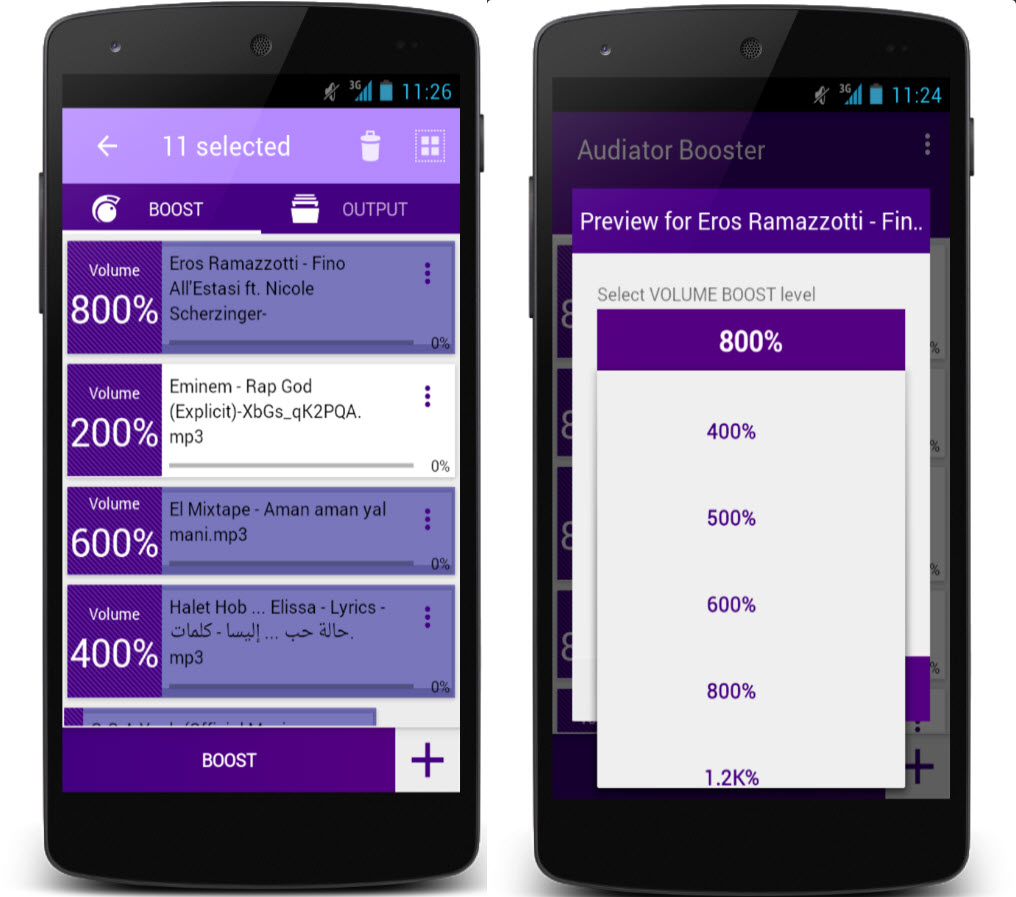
Main Features:
- Supports tonnes of codecs.
- Intuitive UI.
- Import files.
- Rich audio sample rate.
5. Music Equalizer – Bass Booster & Volume Booster
If you are looking for beauty with brains, this has to be your final destination in the search of volume boosting apps. Music Equalizer – Bass Booster & Volume Booster is one of the best volume booster apps and also a fantastic choice to content all your audio needs. Users can easily adapt to the 10 different presets that will rock your world. There’s a bass boost effect which will surely please all the bass lovers out there! Stereo sound is catching on and this app does include a stereo surround sound effect along with 5 bands equalizer. On top of all these extravagant features, users could experiment with 15 colorful themes. So, download this app and give your music some flare.

Main Features:
- 10 custom presets.
- Stereo sound and bass booster.
- 3D Virtualizer effects.
- Theming options.
6. Volume Booster Pro
Volume Booster Pro will increase the volume of your Android devices by 20% which is not bad. The app just doesn’t increase the volume, when a user uses the boost feature, this amplifies the sound and uses the built-in equalizer to take the volume to another level. This gives you a crystal clear and strong audio output. You can boost your, ringer volume, Media player volume, alarm volume, or any combination of all the three options. Users get to launch this app from the notification panel itself. Download Volume Booster Pro from the Google Play Store for professional yet satisfying audio.
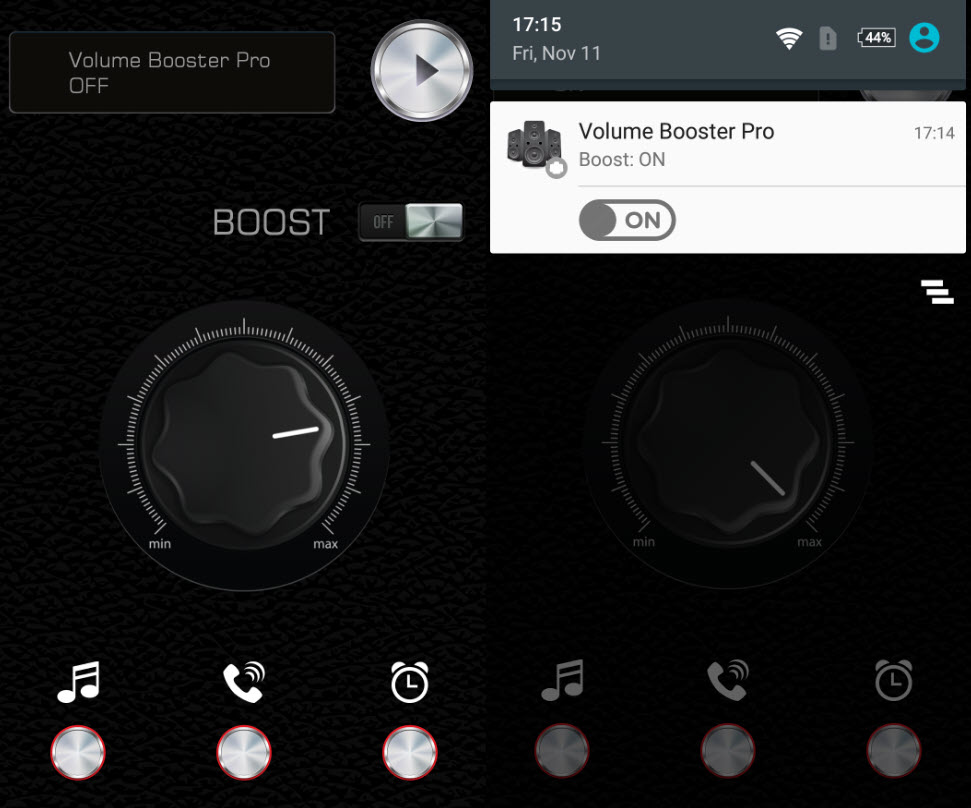
Main Features:
- Easy notification access.
- Built-in music player.
- Increases volume up to 20%
7. Boom: Music Player with 3D Surround Sound and EQ
Boom Music Player is an excellent app that offers a ton of audio-manipulating features to make your audio richer. You get 3D surround sound experience, equalizer presets for every genre and if you feel the rhythm is missing, create your own. Boom Music lets you listen to your favorites music from in TIDAL and Spotify, where the effects can be taken advantage of. Podcast lovers can rejoice as the app gives you exclusive access to podcast stations across 120 countries! Radio can also be used in Boom Music, which has over 20,000 local and international radio stations. If for some reason you have stored your music on cloud services like Dropbox or Google Drive, you can download/stream them too, without losing access to all the magical effects.
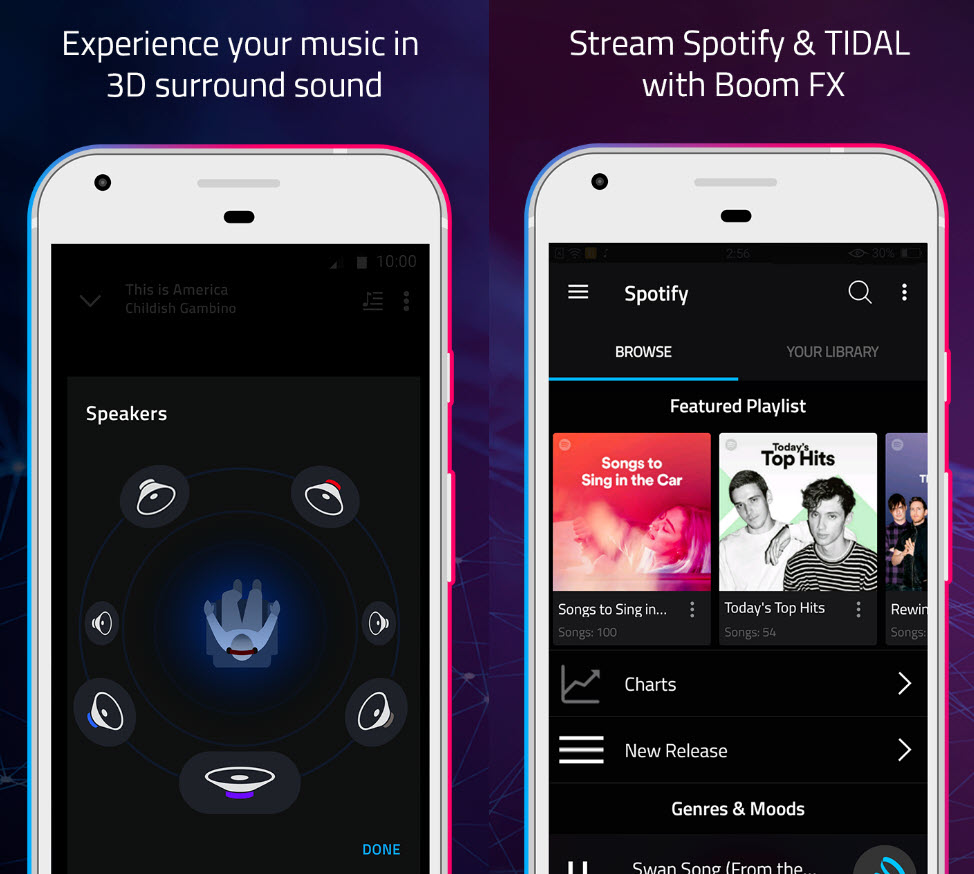
Main Features:
- Over 20,000 Podcasts and Radio channels.
- Can use with Spotify, TIDAL.
- 22-handcrafted equalizer presets.
- 3D surround sound.
8. VLC for Android
The VLC player is considered the king of software which can play any audio/video file without interrupting audiences. Well, the audio player for Android is no less than its Window’s counterpart. The app supports MKV, MP4, AVI, MOV, Ogg, FLAC, TS, M2TS, Wv, and AAC. The codecs are included in a single file, which doesn’t require you to download individual codecs. In VLC, you can increase the volume up to 200% which you can find in Preferences > Video > Audio-boost. Once you start playing music, click on the equalizer icon and choose whichever intrigues you.
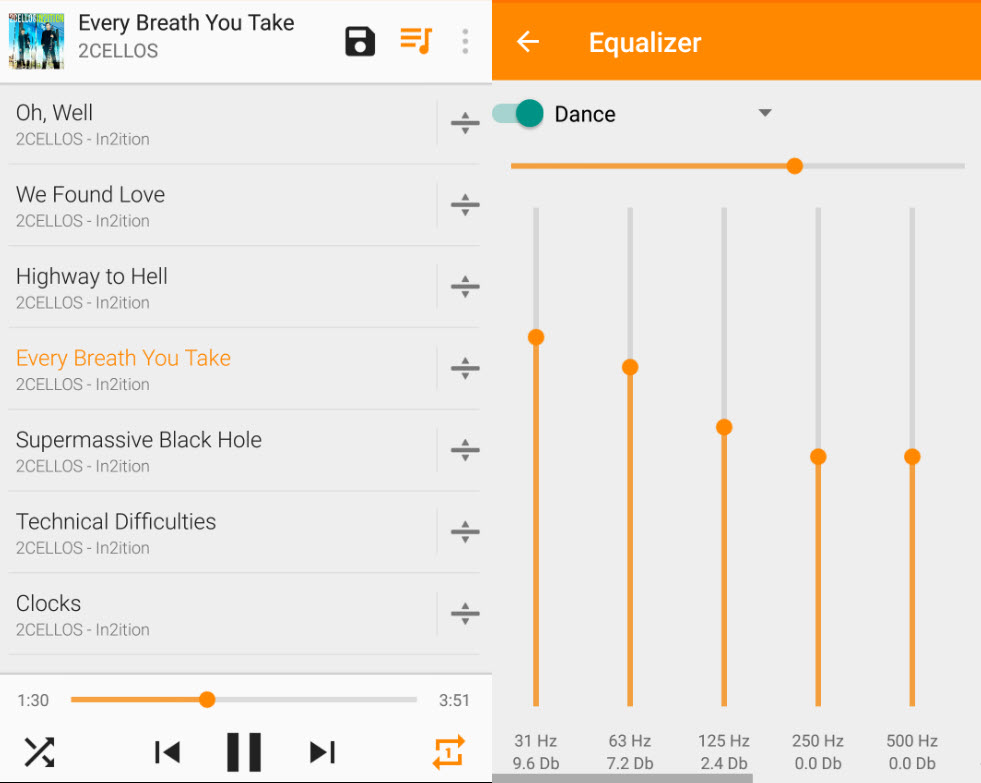
Main Features:
- Multiple codecs support.
- Supports A/V.
- Powerful widget controls.
- Support disk shares.
9. Equalizer FX
Equalizer FX by devdnua is a great alternative if you don’t want to risk damaging your device. The app focuses more on improving the sound rather than increasing the volume. Adjust the sound levels according to your taste. The equalizer acts as an audio filter which changes the frequency of the sound. There’s a bass boost that will amplify low frequencies of the audio. Equalize FX has a total of 12 default presets and you can create your own if you don’t think the built-in presets is not your cup of tea. For ease of access, the app has a strong widget. If you are coming from streaming services like Spotify, Pandora, TuneIn Radio, VK, etc. the application supports them too. Keep in mind that the application’s effects don’t support FM Radio. So, download Equalizer FX and fix your sound.
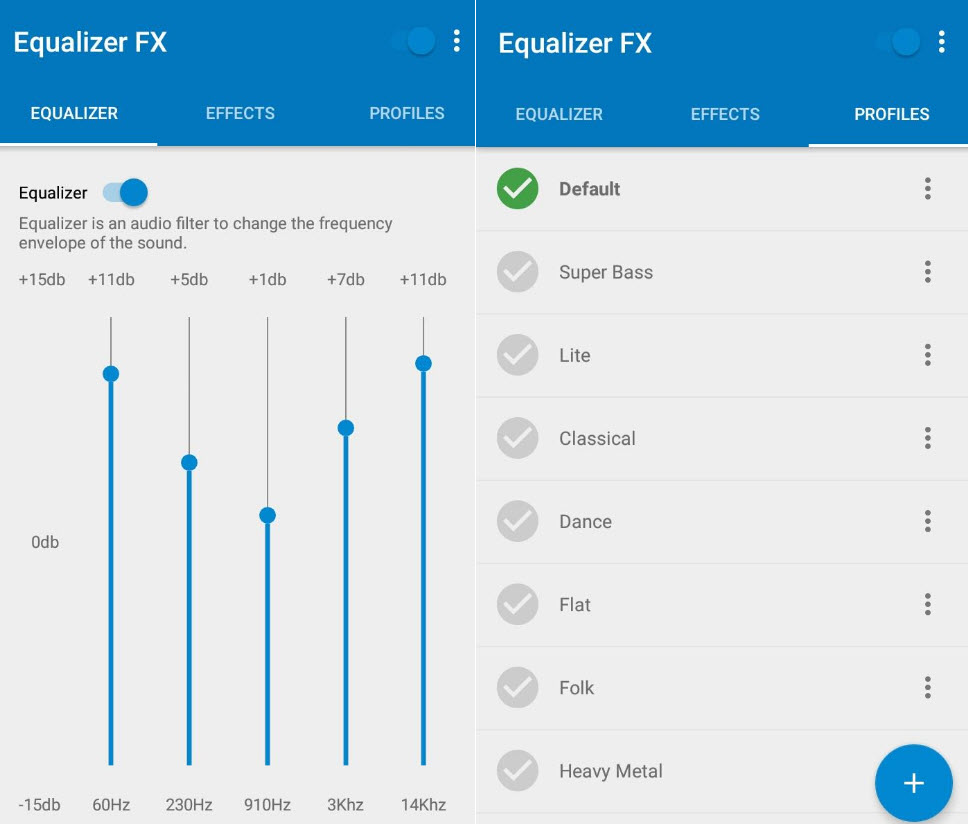
Main Features:
- Loudness Enhancer.
- 12 built-in presets.
- Create custom presets.
- Virtualization enhances stereo effect.
10. MX Player
MX Player is hands-down the best video player on Android. It has created a niche for itself, which is hard to compete with. Did you know that you can play all your audio tracks in MX Player? Well, yes you can! There are hardware and software acceleration which boosts your phone’s default volume and takes it up a notch. To use it, go to Settings > Audio and click on the box labeled Volume boost. Now go to Settings > Decoder and select the box HW+ decoder (local). Once you play an audio or video, increase the volume slider. It will touch till 30, which is nothing to write home about but is usable, considering Android’s default volume system cannot go above 15. So, download MX Player and make full use of the amazing sound coming out of your phone.
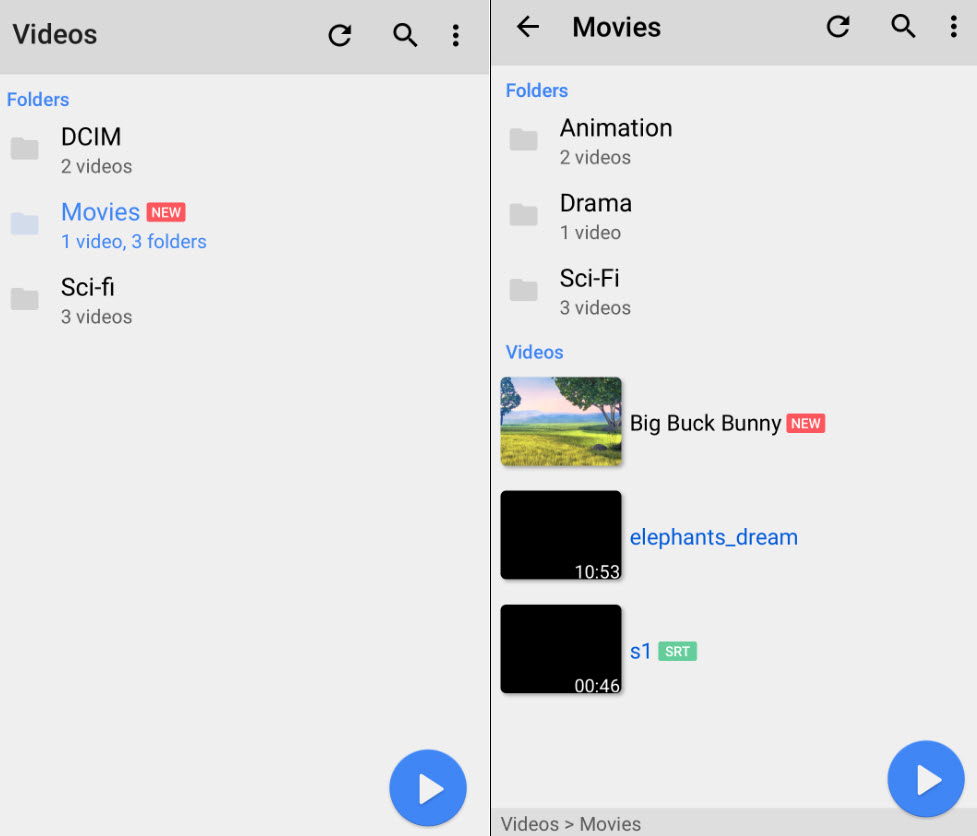
Main Features:
- Hardware acceleration.
- Background playback.
- Multi-core decoding.
- Intriguing audio features.
Hopefully, you will find the ideal app to boost the volume of your smartphones in the 10 apps listed above. Make sure you don’t push the volume above the standard 15 volume in the apps like VLC or MX Player, otherwise the speakers could be damaged. Did you give the aforementioned apps a try? Which app instantly caught your attention? Let us know your opinions about this list in the comments section below. Also, don’t forget to share this article in your social circle.
RELATED
How to Convert Picture to Watercolor Painting on Android?
Erase unwanted objects and perfect your amazing photos!
Remove objects from photos with Photo Eraser is almost as easy as taking a shot. Now you can use this tool to erase undesirable objects from your pictures, such as tourists, watermarks, logos, texts, blemishes and other unwanted things without real photo-editing skills required at all.
The most powerful and professional data recovery software for Android that can restore deleted or lost contacts, photos, videos, audios, SMS, call logs, WhatsApp chat, Viber messages from any Android devices due to accidental deletion, virus attack, formatting. It supports all popular Android smartphones and tablets like Samsung, HTC, LG, Huawei, Motorola, Nexus, etc. In the meantime, you will be guided step by step if you never used this kind of tool before.
An all-in-one WhatsApp Manager which can be used as a complete solution to backup, restore, recover and transfer WhatsApp chat history, contacts, call logs, pictures, videos, audio messages and all other WhatsApp attachments on Android & iPhone.
Comments
Post a Comment