:max_bytes(150000):strip_icc()/iStock-512747826-59271e0a3df78cbe7ef5b63d.jpg)
Apple's FaceTime stands out among the many built-in apps on the iPhone for delivering video chats with clear audio. You can even squeeze up to 32 people on a single FaceTime group call. But sadly, Android users are out of luck. Apple may offer a version of FaceTime for Macs in addition to the iOS version for iPhones and iPads, but there’s no FaceTime waiting for you on Google Play.
Luckily, there are plenty of FaceTime alternatives. Even if you can’t try out Apple’s video chat app on your favorite Android device, you’ve got a wealth of choices when it comes to voice and video calling apps that deliver many of the same features.
Here are some of the top alternatives to FaceTime for Android users feeling left out of the chat.
Facebook Messenger

(Image credit: Facebook)
Perhaps the most readily available FaceTime alternative is a service that you're probably already signed up to use. If you're one of the millions of users signed up to Facebook, then you can turn to its free Facebook Messenger app to make one-on-one or group audio and video calls. You can also send your contacts voice messages as well as share other audio, video and photos with them. Because Messenger is a cross-platform app and in fairly wide use, you never have to worry about leaving anyone out of the conversation, though you will have to contend with Facebook’s track record for not always respecting the privacy of its users.
Skype
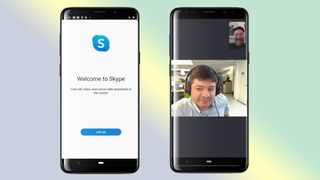
(Image credit: Tom's Guide)
VOIP and video calling app Skype was a pioneer in the field of computer and smartphone voice and video calls, and it remains a popular teleconferencing and video calling service even after joining the Microsoft juggernaut. Skype users can make one-on-one and group voice or video calls for free to other Skype users; they can also place calls to mobile and landline numbers, though for a fee.
Skype comes with built-in instant messaging, and users can connect their SMS to Skype to read and reply their text messages on PC or Mac. Skype has a pretty good user base, and there's the added bonus that it's probably also installed on your contacts' Windows desktops or laptops, not to mention their smartphones.
Google Duo

(Image credit: Google)
Google has had a very spotty history when it comes to messaging apps, rolling out a slew of different apps, only to eventually pull the plug on them in favor of something else. For now, Google Duo feels like a pretty solid exception to that pattern, with stable, crystal clear performance on Wi-Fi or cellular connections.
Google Duo works on both Android and iOS devices, allowing you to call your friends and family, regardless of what kind of smartphone they’re using. You either can place one-on-one calls or group voice and video chats with up to eight people, and Duo gives you option to leave video messages. Duo has a nice “Knock Knock” feature that lets you see who is calling with a live video preview, and it also features end-to-end encryption to help protect your privacy.
Duo's increased integration with many of Google's mobile apps and the fact that it comes pre-installed with many other Google apps and services make it a natural alternative for Android users.
Snapchat

(Image credit: Snapchat)
Snapchat has gone far since its quirky beginnings as a self-destructing text and photo messaging app, branching out to include numerous social features such as augmented reality stickers, Bitmojis, and multimedia Stories that you can share with your friends and contacts. That growing list of features also includes video chats with up to 16 friends at once, with live Filters and Lenses to transform your videos and create zany special effects.

(Image credit: Facebook)
Another potential FaceTime alternative that’s already in wide use is Facebook's WhatsApp, which can make voice or video calls over Wi-Fi or a data connection. WhatsApp can also send audio or video messages in addition to text messaging. Rather than forcing you to fumble around with usernames or PINs, WhatsApp depends on your phone contacts to establish your contacts, making for quick and easy set up and use. A desktop client also lets you send and receive chat messages from your desktop or laptop computer.
Viber

(Image credit: Viber Media)
Like WhatsApp, Viber uses your mobile phone number as your login, syncing with your phone's contacts to quickly find all of your Viber-using friends, family and associates, all of whom you can contact through instant messaging, voice, and video messaging. A desktop Viber client allows you to send and receive messages on your PC or Mac, and a Viber Out feature allows you to make low-cost calls to landline phones locally and internationally. Unlike some other apps with video chat features, though, Viber does not have group video calls — that feature only works with voice.
Line

(Image credit: Line)
While messaging app Line is far more prevalent in its home market of Japan, it also has millions of users in the U.S. One of its interesting standout features is that you can make group video calls with up to 200 participants (though only four faces are displayed at a time, with a drag-and-drop slider for rearranging). Otherwise, Line follows the same pattern as other modern social messaging apps, with features like in-chat/call polls, stickers, filters and face transformation effects, and international landline calls.
Signal Private Messenger

(Image credit: Signal Foundation)
If security is your primary concern when it comes to a mobile messaging and video call app, consider Signal Private Messenger, a free encrypted messaging platform that supports end-to-end encrypted voice and video calls along with encrypted and self-destructing messages. Signal is operated by a non-profit, so the app features no ads or tracking technologies,. You’ll still get a solid messaging and call app experience, with the ability to share photos, files, audio and video messages.
Must Check Out Posts:
Erase unwanted objects and perfect your amazing photos!
Remove objects from photos with Photo Eraser is almost as easy as taking a shot. Now you can use this tool to erase undesirable objects from your pictures, such as tourists, watermarks, logos, texts, blemishes and other unwanted things without real photo-editing skills required at all.
An all-in-one WhatsApp Manager which can be used as a complete solution to backup, restore, recover and transfer WhatsApp chat history, contacts, call logs, pictures, videos, audio messages and all other WhatsApp attachments on Android & iPhone.
Comments
Post a Comment