As an independent artist, you need to be able to do a little bit of everything, and while it might not be reasonable to expect every musician to also be a master cinematographer, user-friendly video editing apps can help in doing a lot of the heavy lifting for you.
Independent musicians are expected to wear many hats. Mastering every one can be a difficult task, but with all the user-friendly tech tools available today, video editing doesn’t have to be. Once you check out these amazing mobile editing apps, you’ll be wondering how you ever lived without them. Let’s dive in…
Best Mobile Video Editing Apps for Musicians
InShot
For getting the perfect dimensions for your video, InShot is the way to go. Frequent Instagram users are all too aware of the various dimensions required in different parts of the app. For example, Instagram Stories are 9:16. However, if you want a video to fit your feed, you may want to size it down to a square aspect ratio. Usually, that’s not an easy task. This app lets you do that seamlessly and with ease.
InShot is offers other editing tools as well. With it, you crop, resize, choose a filter, add music, and even speed up your videos if the need arises. All around, definitely a tool you want to have in your arsenal.
Mojo
As an artist, you want to keep your fans engaged in any way you can. That means standing out among the sea of creatives on social media, and this app lets you do that. Mojo gives you dynamic, animated templates to help you create intriguing Instagram Stories whether you have video content to use or not.
Only have some still photos from a recent live stream to show off? No problem. Use Mojo to make it come to life. Add music, stickers, text, animated backgrounds, logos, or even create several pages at once. Then, you can edit colors, format, timings, etc. and share your story directly from the app to Instagram stories, to any other social platform, or just save it to your phone.
TikTok
The short, 15-second format of TikTok videos is addicting. Not only is consuming content on the platform addicting, but creating videos of your own is just as fun. Why? — It’s so easy, anyone can do it.
TikTok’s video editor lets you speed things up, add a beauty filter to smooth out blemishes, add filters and music, and so much more in a user-friendly format anyone can master. And with 15 second videos reigning supreme at the moment, it makes sense to spread the app’s effectiveness onto other platforms, like Instagram Stories.
Clips
If you’re in a committed relationship with Apple products, Clips is for you. With this app, you can edit your videos in an iMovie style layout and create vertical and horizontal videos with immersive camera effects, filters, dynamic music, animated text, emoji, stickers, and more. — A big perk of Clips is the ability to Airdrop, email, and save files to your iCloud files, all in one place. If you’re Apple user and looking to make quick edits and exports, this one is for you.
StoriesStudio
Get the most out of your content with StoriesStudio. — This great app lets you take long videos and cut them up into separate clips which you can easily upload onto Instagram Stories, TikTok, Facebook, and more. This app is wildly simple to use. All you have to do is how many seconds you want your video to be, press save, and you’re good to go.
With StoriesStudio, you can make an hour long video of your recent livestream into 10 smaller videos you can split up and post whenever you feel like it. If you aren’t the type to take time to curate lots of separate video content into your social media strategy, this one is for you.
Magisto
Looking for an app that knows what you want before you do? I’ve got just the thing. Magisto is an intuitive, AI driven app that does the heavy lifting for you. Magisto transforms your videos and photos into an expertly crafted full video by finding the best parts of your footage and automatically stabilizing it, adding filters, and even auto cropping to make sure everything stays in frame.
If you are someone who is intimidated by video editing, this app will save you a lot of time.
In Conclusion…
Whether you’re looking to be fully hands-on or let AI do the work, there are tons of great video editing tools on the market. Implementing impressive videos into your social media strategy doesn’t have to be stressful. In this DIY era, independent artists like you can do anything with the right tools.
Happy creating!
RELATED ARTICLES
How To Make Reverse Videos Online and Offline
Best Video Auto Subtitle Generator Software Online and Offline
How to Add Text to Video Online With No Watermark
The easiest two-in-one free video trimmer and joiner software
1 Cut video and audio without decreasing the quality
2 Easy to use, fast import and quick output
3 Accurately control every second of the range for cutting
4 Support various video and audio formats
5 100% clean and free video cutter
Gihosoft Free Video Joiner Software
The easiest two-in-one free video merger and cutter software
1 Join multiple videos and audios at super fast speed
2 Support joining different formats of videos and audios
3 Support arranging the order of videos to be merged
4 Support cutting the videos before merging
5 100% easy-to-use, clean and free video combiner
Remove unwanted objects from photos free without impacting the background!
Jihosoft photo editor software helps you emphasize what’s interesting in your photos by removing distracting objects seamlessly.

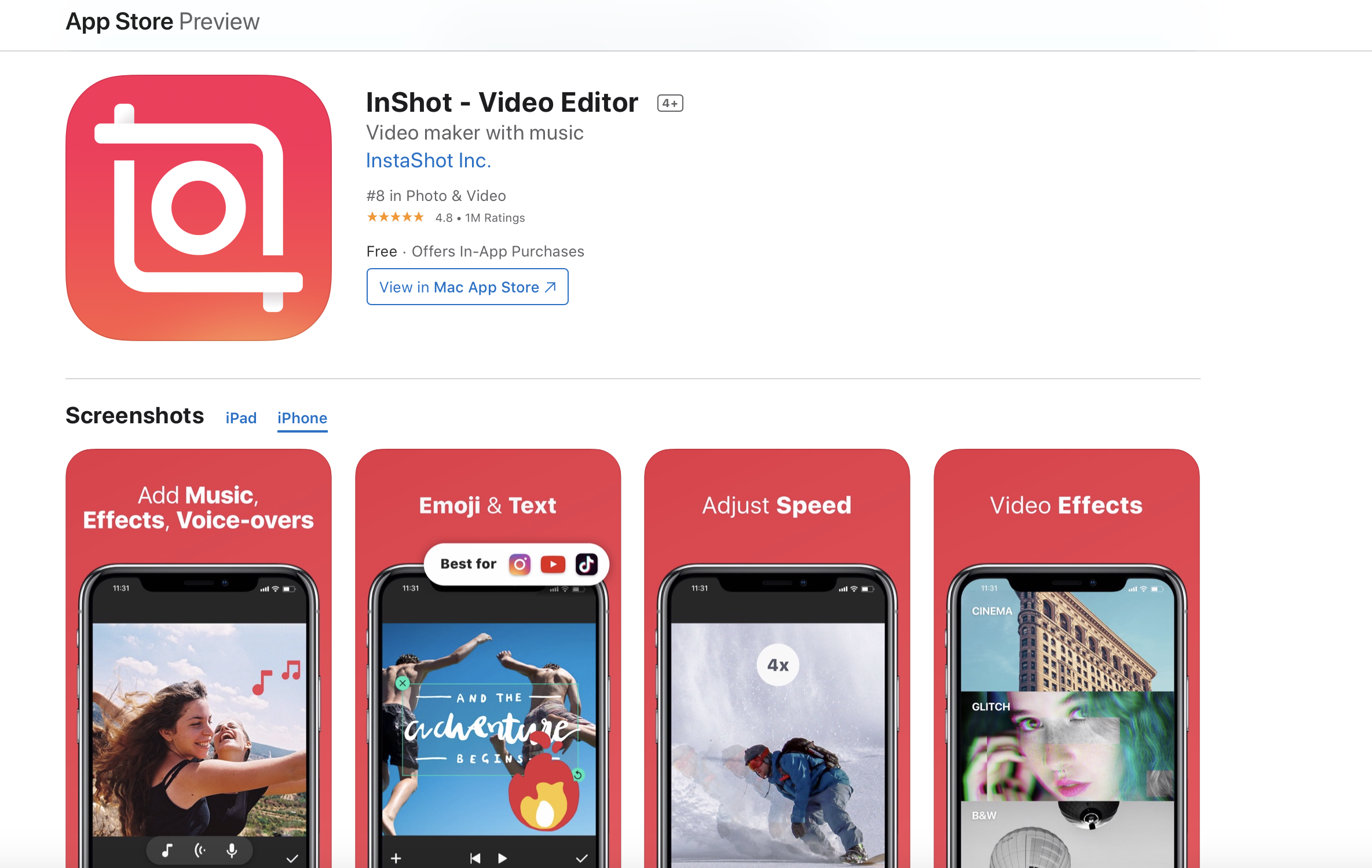


Comments
Post a Comment